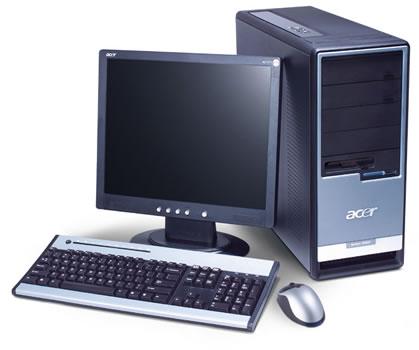
2014 is just now getting started and the income taxes are in. What if you need a new computer? How much is too much? Are the $300 bargain laptops that you see advertised really worth the money? Should you hold off and get something a little higher in price? It really all varies but check this out. We’re going to give you a few tips that will help you determine whether or not the price tag that is on the computer you’re interested in is worth it or not. In other words, we’re going to give you a few things to look for. If the computer in question doesn’t meet our requirements, we wouldn’t buy it. Plain and simple!
Processor Speed
The first thing that we recommend looking at when comparing prices between computers is the processor speed. To save you from all the mumbo jumbo, you need at least a dual core (two). A quad core would be even better even if the speed is only 2.0 ghz. Anything beyond that and you’ll never really need it (not for a long time at least). So, look for something that is either a dual core or quad core. Avoid anything that calls itself an “accelerated processor.” That’s a nice way of saying “I’m slow but try my very best.”
RAM
This is almost as important as the processor speed as it will directly play into how well you multi-task on your computer and handle “random” operations. If you’re an aspiring photographer, you work from the computer, or you blog, you’ll definitely want AT LEAST 4GB of RAM. 6 to 8 is much better but it isn’t a deal killer if you cannot get that much. Most computers have room for upgrades anyways so you can always just do it later if need be.
Operating System
This wouldn’t have been a factor a few years ago but now that Windows 8 is out (and a lot of people don’t like it), you may need to decide whether or not you want to stick to Windows 7, go with Windows 8, or get a computer with Windows 8 and then downgrade. The reason that we mention this last one is because most anything that you find in your traditional retail store is going to be Windows 8. So, if you want Windows 7, we recommend ordering online. If you’re cool with Windows 8, you can shop in person.
Hard Drive
While a lot of people don’t mention this anymore, we still will. You could just buy a 1TB external hard drive (or a few flash drives) and never need space again. However, getting built in storage has it’s perks as well. You don’t have to run a cable to your computer or swap drives in and out. With 1TB-2TB built in, you’ll never really need extra memory unless you’re running a massive site or business from your computer. For the average person, 500GB will be more than sufficient in terms of hard drive size. So, with that being said, if the computer meets all the specifications listed above and it’s affordable, it’s good to go!